VueMastery
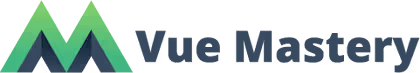
$ npm i -g @nestjs/cli$ nest new project-name$ npm run start:dev$ nest g module users$ nest g controller users --no-spec # --no-spec 不生成测试文件$ nest g service users --no-spec通过
nest g module user生成
import { Module } from '@nestjs/common'
import { UserController } from './user.controller'
import { UserService } from './user.service'
@Module({
controllers: [UserController],
providers: [UserService],
})
export class UserModule {}通过
nest g controller user生成
import { Controller, Get } from '@nestjs/common'
import { UserService } from './user.service'
@Controller('user')
export class UserController {
constructor(private readonly userService: UserService) {}
// 相当于 userService = new UserService()
@Get()
getUsers() {
return this.userService.getUsers()
}
}通过
nest g service user生成
import { Injectable } from '@nestjs/common'
@Injectable()
export class UserService {
getUsers() {
return {
users: [
{
name: 'John Doe',
email: 'john.doe@example.com',
age: 25,
},
],
message: 'successfully',
}
}
}API全局前缀import { NestFactory } from '@nestjs/core'
import { AppModule } from './app.module'
async function bootstrap() {
const app = await NestFactory.create(AppModule)
// 添加全局前缀
app.setGlobalPrefix('api')
await app.listen(3000)
}
bootstrap()import { Body, Controller, Delete, Get, Param, Post, Put } from '@nestjs/common'
import { User, UserService } from './user.service'
@Controller('users')
export class UserController {
constructor(private readonly userService: UserService) {}
// 相当于 userService = new UserService()
// params 是路径参数,body 是请求体, query 是查询参数
/** 增 */
@Post()
add(@Body() body: User) {
return this.userService.add(body)
}
/** 删 */
@Delete(':id')
del(@Param() params: { id: string }) {
const id = parseInt(params.id)
return this.userService.del(id)
}
/** 改 */
@Put()
update(@Body() body: User) {
return this.userService.update(body)
}
/** 查 */
@Get()
getUsers() {
return this.userService.getUsers()
}
}import { Injectable } from '@nestjs/common'
export interface User {
id: number
name: string
age: number
tel: string
}
/** 模拟数据库 */
let users: User[] = [
{
id: 1,
name: 'zs',
age: 18,
tel: '13033474321',
},
]
@Injectable()
export class UserService {
/** 增 */
add(user: User) {
users.push({ ...user, id: users.length + 1 })
return {
code: 200,
message: 'success',
user,
}
}
/** 删 */
del(id: number) {
users = users.filter(user => user.id !== id)
return {
code: 204,
message: '记录删除成功!',
}
}
/** 改 */
update(user: User) {
users = users.map(item => (item.id === user.id ? user : item))
return {
code: 200,
message: '记录修改成功!',
user,
}
}
/** 查 */
getUsers() {
return {
code: 200,
message: '获取数据列表成功!',
users,
}
}
}### 新增
POST http://localhost:3000/api/users/
Content-Type: application/json
{
"name": "ls",
"age": 20,
"tel": "00154896"
}
### 删除
DELETE http://localhost:3000/api/users/1
### 修改
PUT http://localhost:3000/api/users/
Content-Type: application/json
{
"name": "ls",
"age": 25,
"tel": "13047894321",
"id": 1
}
### 查询
GET http://localhost:3000/api/users/可以安装一个
VSCode数据库可视化插件Database Client.
$ npm i --save @nestjs/typeorm typeorm mysql2import { Module } from '@nestjs/common'
import { TypeOrmModule } from '@nestjs/typeorm'
import { UserModule } from './user/user.module'
@Module({
imports: [
TypeOrmModule.forRoot({
type: 'mysql',
host: 'localhost',
port: 3306,
username: 'root',
password: '123456',
database: 'blog',
retryDelay: 1000,
retryAttempts: 3,
synchronize: true,
autoLoadEntities: true,
}),
UserModule, // 用户模块
],
controllers: [],
providers: [],
})
export class AppModule {}ORM实体在模块下创建
entities文件夹,然后创建实体文件,如:user.entity.ts
import { Column, CreateDateColumn, Entity, PrimaryGeneratedColumn } from 'typeorm'
@Entity()
export class User {
@PrimaryGeneratedColumn()
id: number
@Column({ type: 'varchar' })
name: string
@Column({ type: 'tinyint' })
age: number
@Column({ type: 'varchar', length: 11 })
tel: string
@CreateDateColumn({ type: 'timestamp' })
entryTime: Date
}import { Module } from '@nestjs/common'
import { UserController } from './user.controller'
import { UserService } from './user.service'
import { TypeOrmModule } from '@nestjs/typeorm'
import { User } from './entities/user.entity'
@Module({
imports: [
TypeOrmModule.forFeature([User]),
],
controllers: [UserController],
providers: [UserService],
})
export class UserModule {}提示
重新启动项目, npm run start:dev会自动根据创建的实体文件生成数据库表
import { Body, Controller, Delete, Get, Param, Post, Put } from '@nestjs/common'
import { User } from './entities/user.entity'
import { UserService } from './user.service'
@Controller('users')
export class UserController {
constructor(private readonly userService: UserService) {}
/** 增 */
@Post()
add(@Body() body: User) {
return this.userService.add(body)
}
/** 删 */
@Delete(':id')
delete(@Param() params: Pick<User, 'id'>) {
const { id } = params
return this.userService.delete(Number(id))
}
/** 改 */
@Put(':id')
update(@Param() params: Pick<User, 'id'>, @Body() body: User) {
const { id } = params
return this.userService.update(Number(id), body)
}
/** 查 - 所有 */
@Get()
getList() {
return this.userService.all()
}
/** 查 - 单个 */
@Get(':id')
find(@Param() params: Pick<User, 'id'>) {
const { id } = params
return this.userService.find(Number(id))
}
}import { Injectable } from '@nestjs/common'
import { InjectRepository } from '@nestjs/typeorm'
import { Repository } from 'typeorm'
import { User } from './entities/user.entity'
@Injectable()
export class UserService {
constructor(@InjectRepository(User) private readonly user: Repository<User>) {}
/** 增 */
add(user: User) {
return this.user.save(user)
}
/** 删 */
delete(id: number) {
return this.user.delete(id)
}
/** 改 */
update(id: number, user: User) {
return this.user.update(user.id, user)
}
/** 查 - 单个 */
find(id: number) {
return this.user.findOneBy({ id })
}
/** 查 - 所有 */
all() {
return this.user.find()
}
}基本概念
在 NestJS 中,依赖注入(Dependency Injection,简称 DI)是一种设计模式,它用于管理组件(如类)之间的依赖关系。其核心思想是将组件所依赖的其他组件(或服务)的创建和管理交给外部容器(在 NestJS 中是一个依赖注入容器),而不是由组件自身来创建和管理这些依赖。
import { Module } from '@nestjs/common'
import { TypeOrmModule } from '@nestjs/typeorm'
import { User } from './entities/user.entity'
import { UserController } from './user.controller'
import { UserService } from './user.service'
@Module({
imports: [TypeOrmModule.forFeature([User])],
controllers: [UserController],
providers: [
// 提供业务逻辑服务
{
provide: 'user',
useClass: UserService,
},
// 提供自定义值
{
provide: 'database-config',
useValue: {
host: 'localhost',
port: 3000,
username: 'root',
password: '123456',
database: 'test',
},
},
// 提供工厂函数
{
provide: 'myFactory',
useFactory: () => {
console.log('this is myFactory.')
return ['a', 'b', 'c', 'e', 'f', 'g']
},
},
],
})
export class UserModule {}import { Body, Controller, Delete, Get, Inject, Param, Post, Put } from '@nestjs/common'
import { User } from './entities/user.entity'
import { UserService } from './user.service'
@Controller('users')
export class UserController {
constructor(
@Inject('user') private readonly userService: UserService,
@Inject('database-config') private readonly config: Record<string, string | number>,
@Inject('myFactory') private readonly myFactory: string[],
) {}
/** 使用自定义值 */
@Get('config')
getConfig() {
return this.config
}
/** 使用工厂函数返回值 */
@Get('factory')
getFactory() {
return this.myFactory
}
// ...
}$ nest g mi counter --no-spec*.module.ts中引入使用局部中间件// other something...
export class UserModule implements NestModule {
configure(consumer: MiddlewareConsumer) {
// 配置中间件
consumer.apply(CounterMiddleware).forRoutes('users') // 针对哪个路由起作用
// consumer.apply(CounterMiddleware).forRoutes({ path: 'users', method: RequestMethod.GET }) // 也可以让中间件针对某一种请求方法生效
}
}main.ts的app对象身上注册全局中间件// 全局中间件的业务逻辑
function globalMiddleware(req: any, res: any, next: () => void) {
console.log('Already in globalMiddleware...')
next()
}
async function bootstrap() {
const app = await NestFactory.create(AppModule)
app.use(globalMiddleware) // 使用全局中间件 // ![code++]
// 可以添加API全局前缀
app.setGlobalPrefix('api')
await app.listen(3000)
}
bootstrap()$ npm install cors
$ npm i @types/corsmain.ts注册全局中间件import * as cors from 'cors'
async function bootstrap() {
const app = await NestFactory.create(AppModule)
app.use(cors())
// ...
}$ nest g res posts